When designing a website, one of the most important aspects to consider is the color scheme. This includes not only the background and accent colors but also the font color. Choosing the right font color can make all the difference in creating a cohesive and visually appealing website. Here are some tips on how to choose the perfect font color for your website:
- Contrast is key: The font color should contrast with the background color to ensure that the text is easy to read. For example, if your background is a light color, opt for a dark font color to ensure that the text stands out.
- Consider the brand: The font color should also reflect the brand’s personality and message. For example, a playful brand may opt for bright, bold colors, while a more serious brand may choose muted, understated hues.
- Keep it simple: While it may be tempting to use multiple font colors, it’s important to keep it simple. Stick to one or two colors for the majority of the text to create a cohesive and polished look.
- Test it out: Before finalizing the font color, test it out on different devices and screens to ensure that it remains legible and easy to read.
- Have fun with it: While it’s important to ensure that the font color is legible, don’t be afraid to have fun with it! Experiment with different shades and hues to find the perfect color for your brand.
Websites to Help You Choose Your Colors
Several websites can help you choose the perfect color scheme for your website. Here are some of my favorites:
- Adobe Color: Adobe Color is a free tool that allows you to create and save color palettes for your website. You can choose from pre-made color schemes or create your own by adjusting the hue, saturation, and brightness.
- Coolors: Coolors is another free tool that allows you to generate color schemes for your website. You can browse pre-made color palettes or create your own by adjusting the color sliders.
- Canva Color Palette Generator: Canva is a popular graphic design tool that also offers a color palette generator. You can either upload an image and generate a color palette based on the colors in the image or use the tool to create your color scheme.
- Paletton: Paletton is a tool that helps you create color schemes based on color theory. You can choose from different color harmonies, such as complementary or triadic, and adjust the colors to your liking.
- Color Hunt: Color Hunt is a website that offers a collection of color palettes that you can browse and download for free. The palettes are organized by popularity and color family.
Using these tools can help you save time and ensure that your color scheme is visually appealing and cohesive. Give them a try and see which one works best for you!
Using a program like Canva can also help you play with what colors and photo inspirations you might like to use. You can create several different inspiration boards to think about as you are deciding.
Choosing Your Website Colors
Choosing the right color for your website is an important aspect of creating a visually appealing and cohesive design. By considering contrast, brand personality, simplicity, and testing, you can find the perfect color that not only looks great but also accurately reflects your brand’s message and personality. Have fun with the process and experiment with different colors until you find the perfect fit for your website!
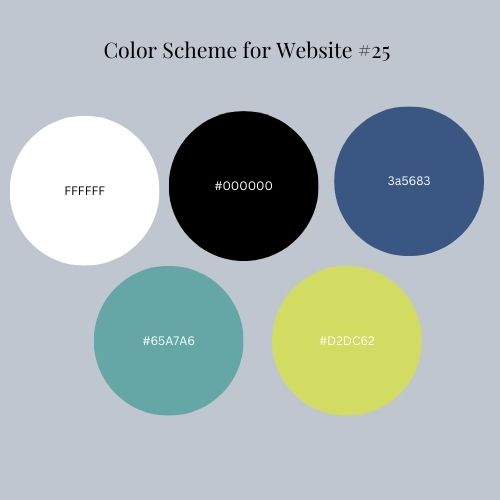

This is a color scheme chosen for a tennis player’s website. It was based on her logo, a tennis ball, and a tennis court.
If you’re looking for professional assistance with your branding and color scheme, don’t hesitate to contact JennyLaineDesigns! I am ready to help you create a visually stunning and cohesive design that accurately reflects your brand’s message and personality.

Share This Post